Unit 5: Personal Branding
Welcome to Unit 5
This unit we take a quick detour to discuss personal branding! When it comes to your career, professional development is just as important as software development.
Unit 5 Lecture Video
Resume
Parts of your Resume
Your resume should have the following parts:
- Header
- Contact Info: Name, Phone, Non-UCI email
- Links: LinkedIn, GitHub, Website
- [Optional] City, State (not as relevant since most tech roles offer relocation)
- Education
- “University of California, Irvine”
- Graduation date (e.g. June 2024)
- Major and Minor
- GPA if above a 3.0
- Work Experience and/or Leadership Experience
- Position
- Date range of involvement (e.g. June 2021-September 2021)
- Position and description of accomplishments
- Projects
- Languages/frameworks used
- Short description
- Link to Github or website (if possible)
Do's and Don'ts
- Name
- Phone and non-edu email
- LinkedIn, GitHub, Website
- Education
- “University of California, Irvine”
- Major
- Graduation date
- [Optional] GPA if above a 3.0
- Work Experience
- Personal Projects
- Leadership Experience
- [Optional] Skills
- [Optional] Relevant coursework
- Profile picture
- Protected categories (race, gender, sexuality, etc.)
- Objective or Biography
- Unrelated hobbies
- 2 column format
- Excessive design elements
- Random skill metric
Tips
- Use bullet points, not paragraphs
- Get to the point
- Use the XYZ Formula
- Accomplished [X], as measured by [Y], by doing Z
- Add lots of stats/numbers. Recruiters love stats!
- Cater to your audience
- Check for grammar
- 1 page, single column
- Clean, simple, and consistent
- Use the same font/font sizes
- Save as PDF
- Balance between text and white space
- You can make the margins smaller if you need more room
Adding your Resume to your website
Now that you have a resume, let's add it to your website!
First, export your resume as a .pdf file.
There are two ways to add this .pdf file to your website:
[Option 1] You can either commit it to your project and push
mv <path to resume> chasec99.github.io/resume.pdf
cd chasec99.github.io
git add resume.pdf
git commit -m "Add resume"
OR
[Option 2] Go to your repo's GitHub page and upload the resume.pdf file
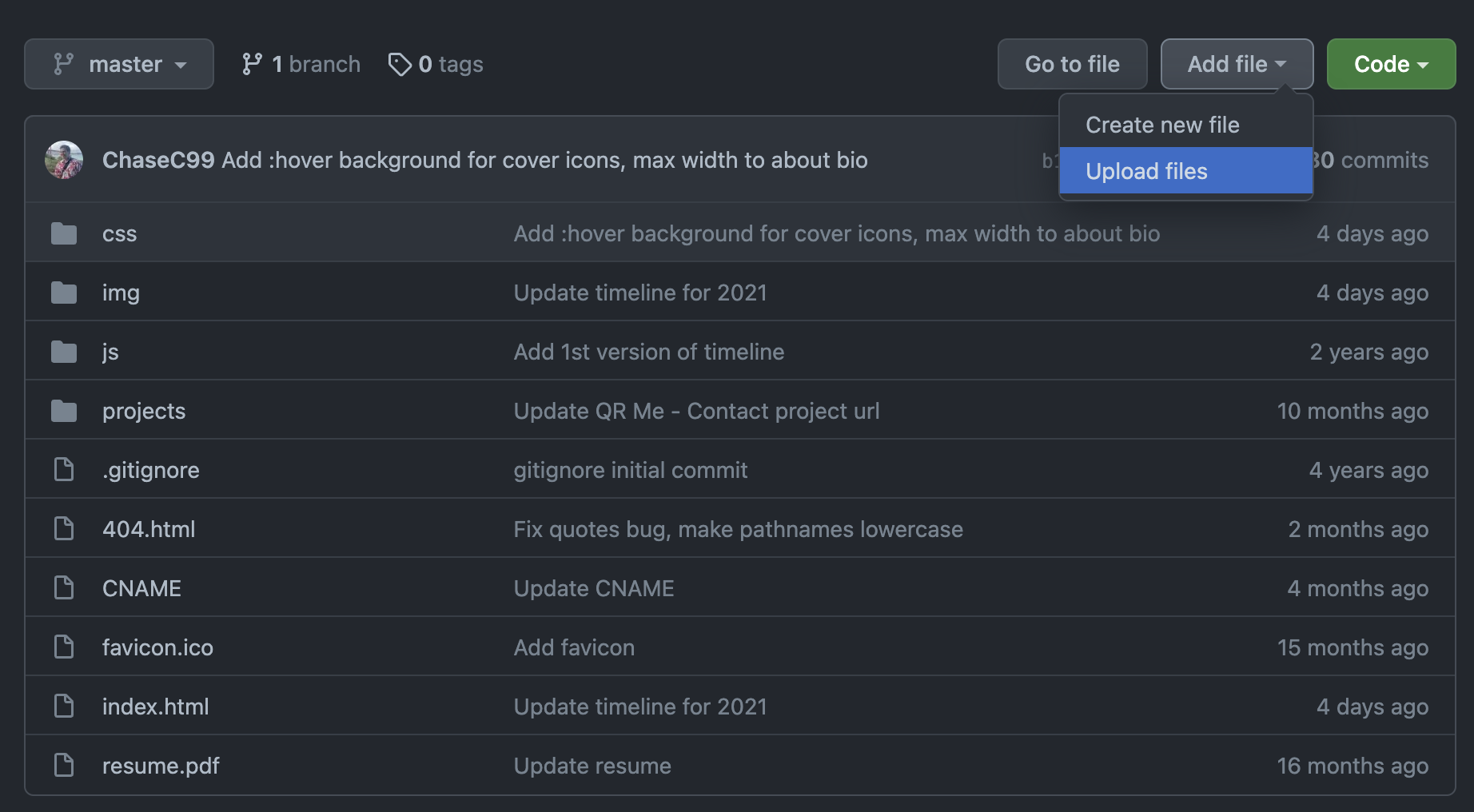
Redirecting from GitHub's 404 page
You can access your resume by going to username.github.io/resume.pdf.
But what happens if someone goes to username.github.io/resume without .pdf on the end? You'll get a 404 error!
This is because GitHub doesn't know where to send the user when they don't include the file extension.
However, we can provide our own 404 page and have it immediately redirect to the desired location. The idea is this:
- User goes to
username.github.io/resume - GitHub returns
username.github.io/404.html - The 404.html page sees that the user attempted to go to
resumeand immediately redirects tousername.github.io/resume.pdf
This all happens so fast, that the user will never actually see the 404 page.
Add your own 404.html file to your project.
Inside of the head add a <script> tag with code similar to the one below.
The code inside of the <script> tag gets executed on page load.
<!DOCTYPE html>
<html>
<head>
<meta charset="utf-8">
<!-- TODO: Replace title with your website's name-->
<title>Chase Carnaroli</title>
<script type="text/javascript">
// Dictionary that has all of your redirect rules
// You can add additional redirects if you'd like
// e.g. /resume -> /resume.pdf
const redirects = {
"resume": "resume.pdf"
}
// window.location.pathname -> Get the path -> /resume
// .substring(1) -> remove the first character -> resume
// .toLowerCase() -> make sure the path name is all lowercase
const path = window.location.pathname.substring(1).toLowerCase();
const redirect = redirects[path];
if (redirect) {
// Redirect to the desired location
window.location.replace(redirect);
} else {
// If the path doesn't exist, you can redirect to your main page
// or you can remove this line of code if you just want to show the 404 page.
window.location.replace("https://www.chasecarnaroli.com"); // TODO: add your website
}
</script>
</head>
<body>
<h1>404 Not Found</h1>
</body>
</html>
LinkedIn
LinkedIn is a profession networking site that can help you land internships and full time roles. Sign up at https://www.linkedin.com/signup/
Take sometime to fill out your profile!
Update your LinkedIn URL
By default your LinkedIn URL is your name+random characters. This looks unprofessional. Thankfully, you can update the URL to be whatever you'd like! I'd recommend doing your first+last name.
- Navigate to https://www.linkedin.com/public-profile/settings
- In the top right corner, edit your custom URL
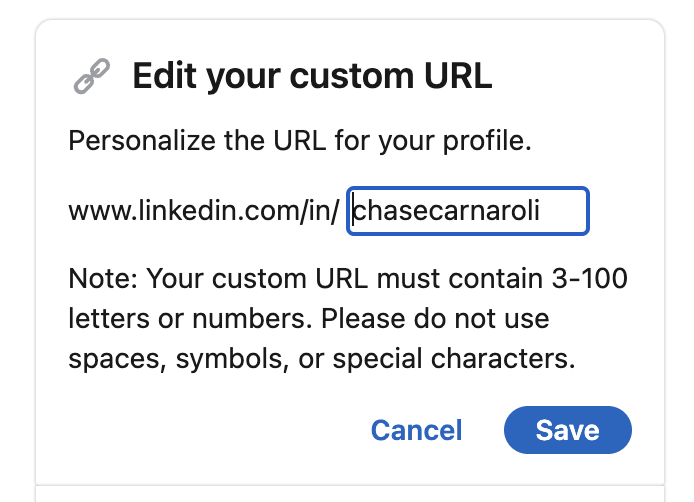
Assignment
This unit, your assignment is to create a resume and a LinkedIn.
Deliverables
Required Tasks
- Create a LinkedIn
- Add your education
- Update your LinkedIn URL
- Create a Resume with the following
- Your education
- Links to your website, LinkedIn, and GitHub
- Previous Work or Volunteer Experience
- Add your resume to your website (e.g.
chasec99.github.io/resume.pdf)
Optional Stretch Goals
- Post your LinkedIn url in the #networking Discord channel to connect with others in the Fellowship!
- Post your resume in the #resume-reviews Discord channel and provide feedback on someone else's resume!
Submission
Complete the Google Form. Please use your UCI email.
External Resources
- Resume